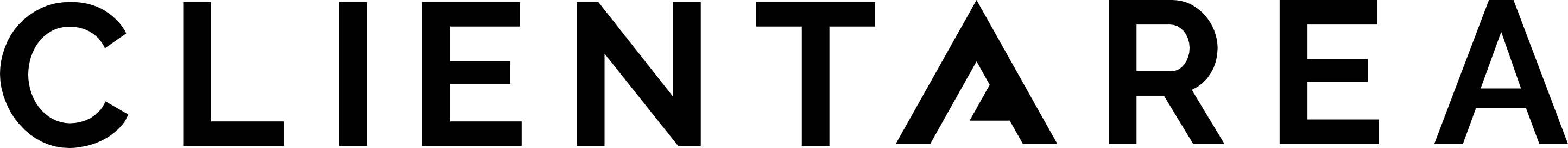User Registration
By default, users can register from the login page to create a user profile and request access to Client Area.
Users can register themselves and manage their account once logged in. The default user role for registrations us “User”. This is the lowest access level and provides access only to the front end. Please see User Roles for more information on access levels.
| Field | Required | Description |
|---|---|---|
| Username | Yes | Username which can be used to login with |
| Yes | Email address required to complete the registration, login and request new password using the forgotten password option. | |
| First name | Yes | First name of the user which will be displayed when logged in. |
| Last name | Yes | Last name of the user |
| Company | Yes | Company of the user in order to identify better who is requesting access. |
| Newsletter consent | No | Optional field. By default this option is not visible and can be managed under newsletter consent settings. |
| Privacy consent | Yes | Required field linking to Client Area privacy handling. |
Approving User Registrations
Once a user has registered, an automated email will be sent to one or more Admin accounts who have access to manage users. You can approve new users by hovering over the user and click the “approve” link.
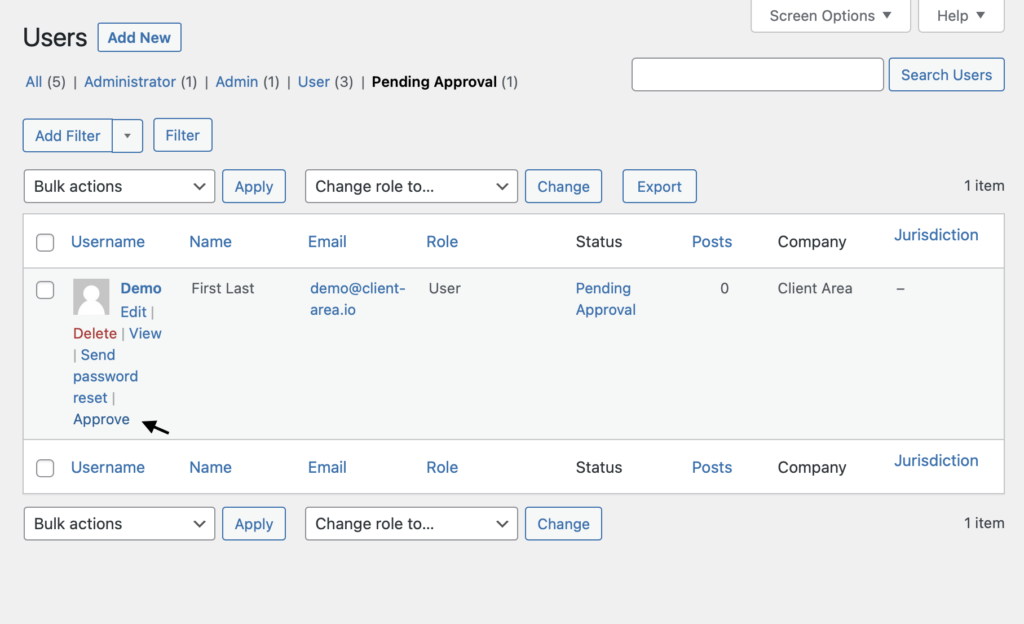
Once the account has been approved by an Admin, the user will receive an email with a unique link. The link expires after 24 hours. The user must click this link in order to set their account password and gain access to Client Area.
Managing Registration Approval Email Notifications
The automatic notification emails sent out upon successful use registrations can only be set by support. Please contact us if you want to change or add emails to receive these notifications.