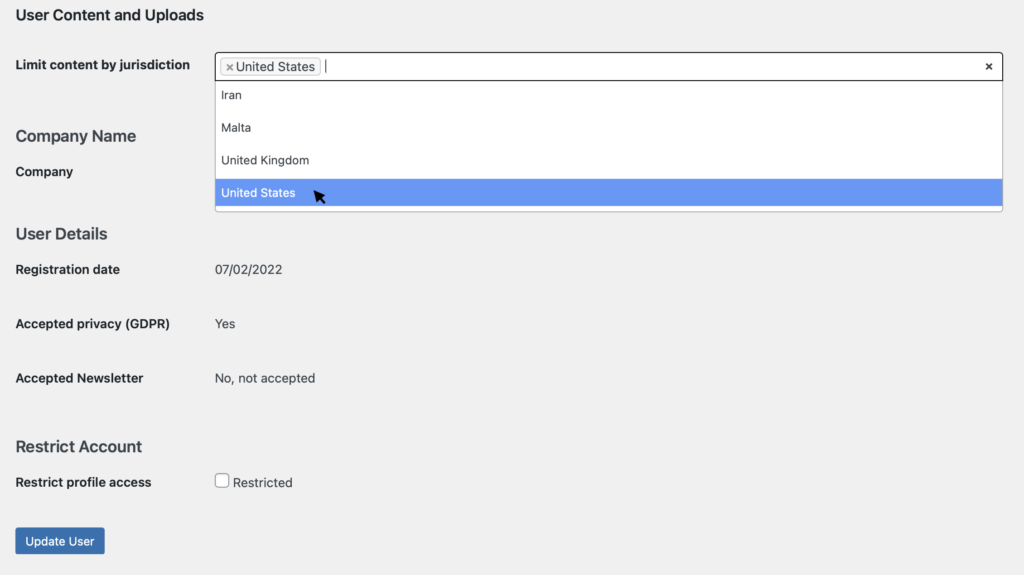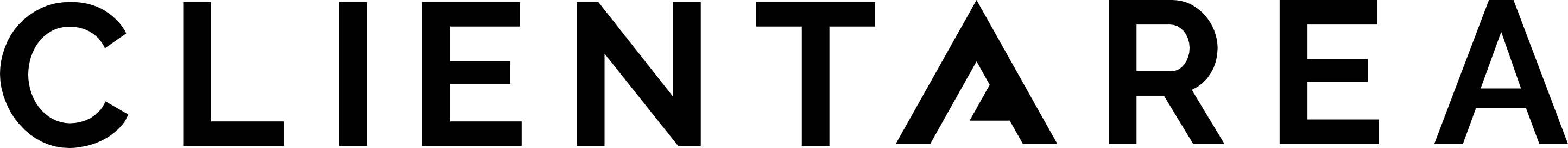Restrict Content by Jurisdiction
Content visible to users can be restricted on the Edit User page. Only content linked to the selected jurisdictions will be visible to the user. This is a great way to display only relevant jurisdictions for each particular user.
To restrict content visible to the user based on jurisdiction, first you need to make sure the jurisdiction is created.
Jurisdictions are shared across all data types (games, promotions, documents etc), so it only needs to be created once under any of the respective menus.
Once the jurisdiction is available, select one or more jurisdictions form the Edit User page. This will restrict games, promotions and documents to the selected jurisdictions.