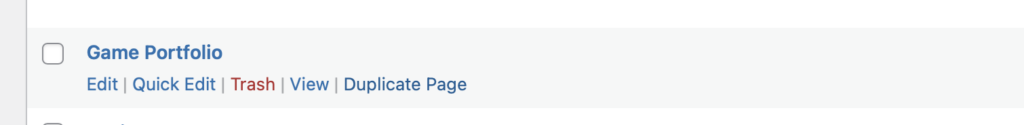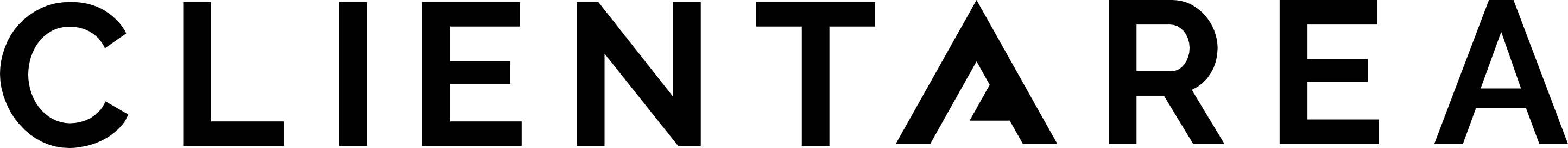Duplicate Items
The option to duplicate items is available by hovering over it in the admin. Additionally to the usual Edit, Quick Edit, Trash and View, you will now see the option to Duplicate. By clicking the link it will duplicate the entire item including all the fields added.
The duplicated item will be saved as a new Draft in order to make any necessary changes. You can distinguish the duplication from the Title and URL as they will have appended the word ‘copy’. You can change this when editing the duplicated item.