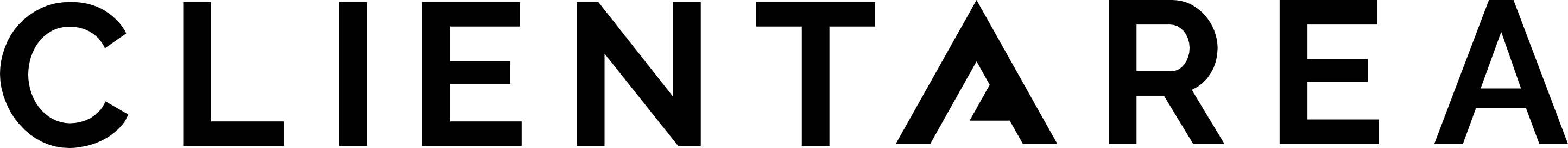User Roles
The level of access to Client Area is controlled by assigning user roles. This helps to restrict the backend from customers and provide user access to staff managing content on Client Area.
In order to control who can access the data you add to Client Area it is important to assign one or two Admin accounts to act as an administrator who manage user access. The default User Role is “User”, which applies to any registrations or when adding users manually. Higher access level user roles can be assigned by an Admin when adding a user manually or editing an existing user.
| Role | Capability | Restriction |
|---|---|---|
| Admin | Manage Users, Access Backend, Add Content, Edit Others Content, View Restricted Content, View Dedicated Content, Access Front End, Edit Own Account Details | None |
| Publisher | Access Backend, Add Content, View Restricted Content, View Dedicated Content, Access Front End, Edit Own Account Details | Manage Users, Edit Others Content |
| Provider (only available for platforms) | Create Users, Access Backend, Add Content, View Restricted Content, View Dedicated Content, Access Front End, Edit Own Account Details | Delete Users, Edit Others Content |
| User Unrestricted | Access Frontend, Edit Own Account Details* | Access Backend, Add Content, View Dedicated Content |
| User | Access Frontend, Edit Own Account Details* | Access Backend, Add Content, View Restricted Content, View Dedicated Content |
*The ability for Users to edit their own account can be restricted from the Edit User Page. The User will not be able to access or change their account details on the front end. However, the password can still be reset from the login page if the user as access to the email register for the account.
Should no admin users have access to Client Area anymore, please contact support so we can create a new Admin account.