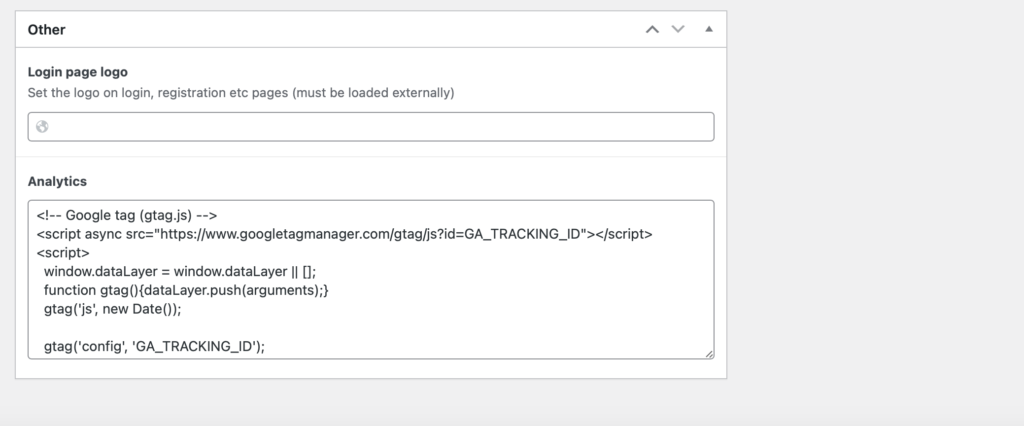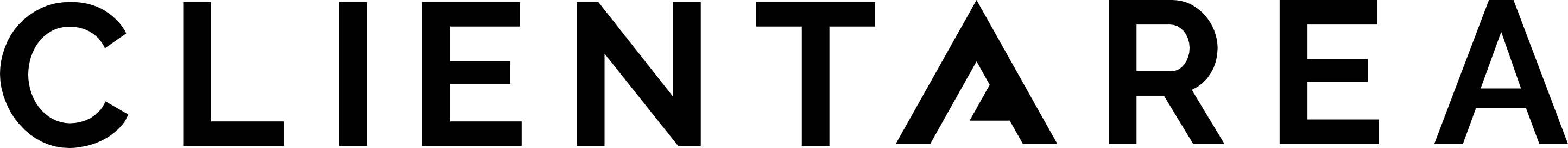Google Analytics
In order to track user usage of Client Area, Google Analytics is supported. Kindly contact us in order for us to set this up and provide you access to the Google Analytics Property and the available reports.
Using your own analytics property
To install the Google tag, copy the following code and paste it in the dedicated Analytics field under settings in the Client Area admin. Replace GA_TRACKING_ID with the ID of the Google Analytics property to which you want to send data.
<!-- Google tag (gtag.js) -->
<script async src="https://www.googletagmanager.com/gtag/js?id=GA_TRACKING_ID"></script>
<script>
window.dataLayer = window.dataLayer || [];
function gtag(){window.dataLayer.push(arguments);}
gtag('js', new Date());
gtag('config', 'GA_TRACKING_ID');
</script>Once the code has been added and saved, you should now be able to see data appearing in your Google Analytics account.