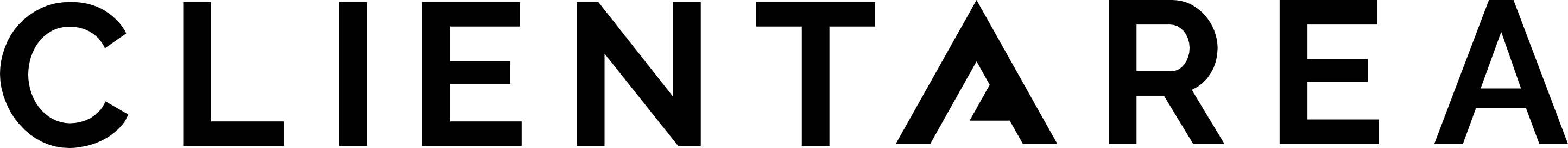Exclude Jurisdictions
It is possible to exclude jurisdictions for all users who have not any particular user level restrictions set. This means certain jurisdictions can be excluded for all users. This is a great way to control and display only relevant content to users.
To exclude one or several jurisdictions, go to “Settings” and simply select them from the drop down and press “Update”. Ensure that the jurisdiction is created and that all content has been categorised correctly.
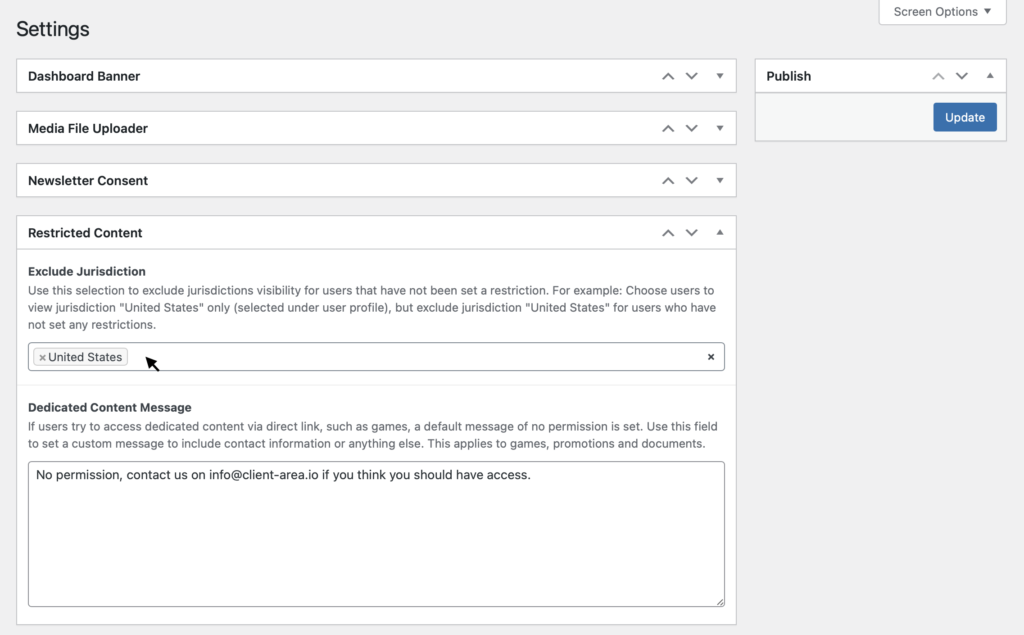
Note: This option only works if no restrictions have already been set on a user level. Kindly see Restrict Content By Jurisdiction. The user level restriction overrides this general exclusion.
Important: When selecting multiple jurisdictions on for-example a game, the game will not be visible if one of the jurisdictions is excluded as per settings above, even though other jurisdictions might not be restricted. So the user will not be able to view the game if it contains any jurisdictions which are restricted.