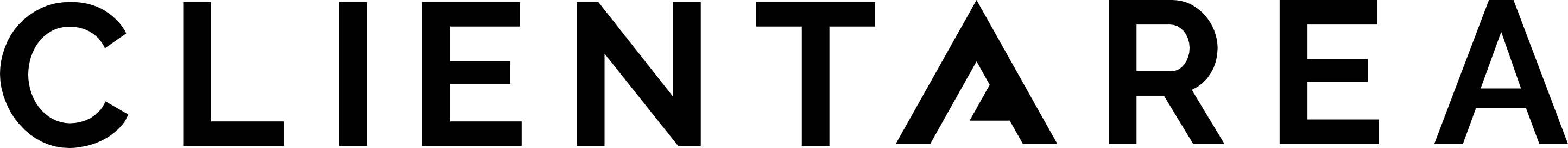Delete Unattached Files
In the media library, there is a filter called ‘Unattached’ files. This can be used to delete files not uploaded to a post in order to free up space.
Unattached mean that the media file was uploaded directly to the media library, and not from within a post editor.
Note that there are cases where files may be Unattached but used on Client Area, when:
- Files are uploaded to post A, then reused in post B, and then deleted in post A.
- Files are uploaded directly to the media library, then later added in a post, they will still be considered as Unattached.
Using the Unattached filter can help narrow down which files to delete to clear out some storage space, but be careful to only delete Unattached media files that you are certain are not in use somewhere on your site.
There are also files such as the company logo and icon which are considered unattached.
Note: Deleted files cannot be recovered